Examine Pro’s and Con’s of HDD & SSD drives
Presently, pretty much all new laptops or computers include SSD drives as a substitute for HDD drives. You can see superlatives on them all over the specialised press – that they are a lot quicker and operate far better and that they are the future of desktop computer and laptop computer manufacturing.
Nonetheless, how do SSDs stand up inside the website hosting environment? Could they be well–performing enough to replace the established HDDs? At DSWshop Hosting, we are going to help you much better understand the distinctions in between an SSD as well as an HDD and choose which one best fits you needs.
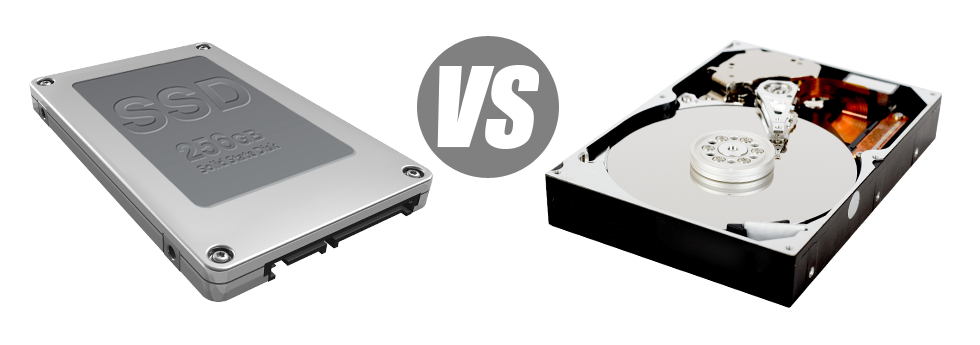

SSD drives offer a completely new & innovative method of data safe–keeping in accordance with the usage of electronic interfaces instead of any kind of moving components and spinning disks. This new technology is way quicker, making it possible for a 0.1 millisecond data access time.
1. Access Time

HDD drives continue to take advantage of the same basic file access technology that’s initially developed in the 1950s. Though it has been significantly improved since that time, it’s sluggish compared with what SSDs will offer. HDD drives’ data file access speed ranges between 5 and 8 milliseconds.

As a result of very same revolutionary strategy which enables for faster access times, you may as well benefit from better I/O effectiveness with SSD drives. They are able to carry out two times as many operations throughout a given time as compared with an HDD drive.
An SSD can manage at least 6000 IO’s per second.
2. Random I/O Performance

Hard drives present slower data access speeds as a result of older file storage and accessibility concept they’re by making use of. In addition, they exhibit noticeably sluggish random I/O performance compared with SSD drives.
During our lab tests, HDD drives handled around 400 IO operations per second.

SSD drives are meant to include as less rotating elements as is feasible. They utilize a similar technique to the one used in flash drives and are also significantly more efficient in comparison to common HDD drives.
SSDs offer an typical failing rate of 0.5%.
3. Reliability

HDD drives employ spinning hard disks for holding and browsing data – a concept since the 1950s. Along with hard disks magnetically suspended in mid–air, spinning at 7200 rpm, the likelihood of some thing failing are much increased.
The average rate of failing of HDD drives varies among 2% and 5%.

SSD drives are usually smaller compared to HDD drives and they lack virtually any moving components at all. As a result they don’t produce just as much heat and need significantly less electricity to operate and less power for cooling down purposes.
SSDs take in between 2 and 5 watts.
4. Energy Conservation
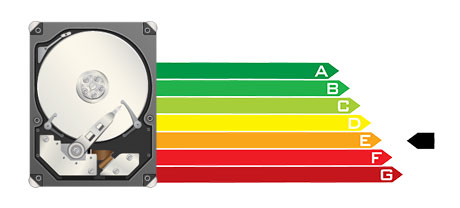
From the moment they have been made, HDDs have always been really electric power–hungry devices. And when you’ve got a hosting server with several HDD drives, it will increase the regular monthly electricity bill.
Normally, HDDs take in in between 6 and 15 watts.
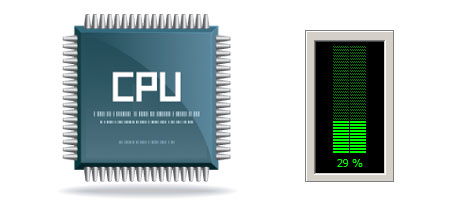
Thanks to SSD drives’ better I/O effectiveness, the leading server CPU can easily process data file queries much faster and preserve time for different functions.
The common I/O wait for SSD drives is only 1%.
5. CPU Power
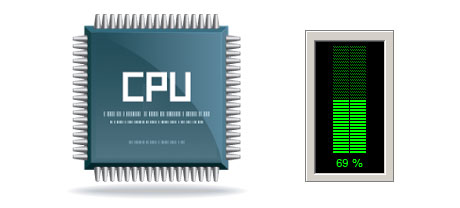
HDD drives enable slower accessibility rates rather than SSDs do, which will result for the CPU required to hang around, although scheduling resources for the HDD to uncover and return the demanded data.
The normal I/O wait for HDD drives is just about 7%.

The majority of our completely new servers moved to merely SSD drives. Our very own lab tests have demostrated that utilizing an SSD, the normal service time for an I/O request whilst operating a backup stays below 20 ms.
6.Input/Output Request Times

Throughout the same trials with the exact same web server, this time installed out with HDDs, overall performance was much reduced. Throughout the web server back up procedure, the average service time for any I/O demands ranged between 400 and 500 ms.

It is possible to feel the real–world added benefits of having SSD drives day after day. By way of example, on a server built with SSD drives, a full backup will take just 6 hours.
7. Backup Rates

Over time, we have worked with principally HDD drives on our machines and we’re knowledgeable of their performance. With a server equipped with HDD drives, an entire server data backup usually takes about 20 to 24 hours.
Should you wish to instantaneously boost the functionality of one’s web sites and not have to alter any kind of code, an SSD–powered website hosting solution will be a excellent alternative. Look at the cloud hosting plans packages and also our OpenVZ VPS hosting plans or KVM VPS hosting plans – these hosting solutions feature quick SSD drives and can be found at inexpensive price points, supported with a 99.9% network uptime warranty.
